The up coming osTicket 1.8.1 has a couple features that many in the community have been waiting for.. for a very long time. One of those features is plugin support. Similar to the way that WordPress handles plugin you will be able to install plugins easily by simply unzipping the plugin and putting it in the plugin directory. There is a new menu in the Admin panel for installing and configuring plugins. Of course what good would be a plugin system be if there were no plugins at launch? So the devs have written three plugins that they are calling "Core Plugins". These plugins are called: auth-ldap, auth-passthru, and storage-fs.
auth-ldap: provides STAFF authentication with an LDAP or Microsoft Active Directory server. [Note: there are plans to extend this to Client accounts also, but at launch this will only work for Staff.]
auth-passthru: Allows the HTTP server to perform user authentication.
storage-fs: Which allows attachment files to be stored in the file system (aka disk) instead of in the databse.
So tonight I installed the bleeding edge of the develop-next repository and installed the auth-ldap plugin. Now before you go running out to do this please keep in mind that this software is not even official released yet so you shouldn't even think about using it for a production server. Also I couldn't actually get the plugin to work… But here's your first peeks into the plugin system and the ldap plugin.
Go to admin panel -> Manage -> Plugins.
Where you will see a screen like this
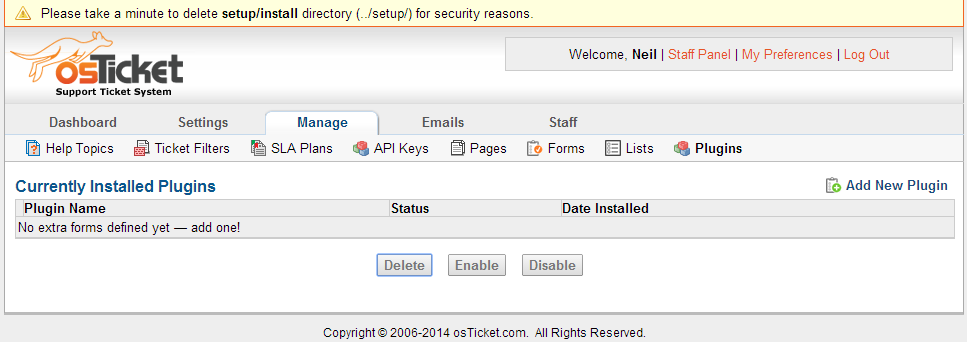
click on "Add new plugin"
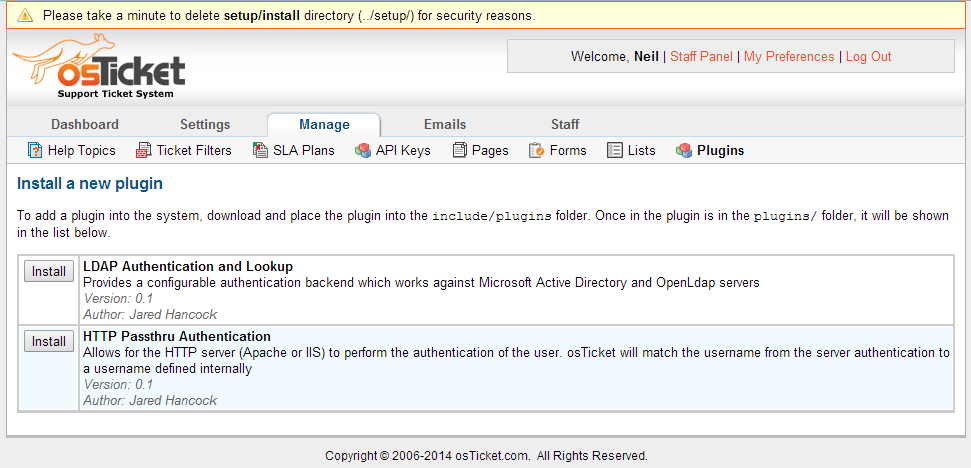
Click on Install to the left of LDAP Authentication and Lookup.
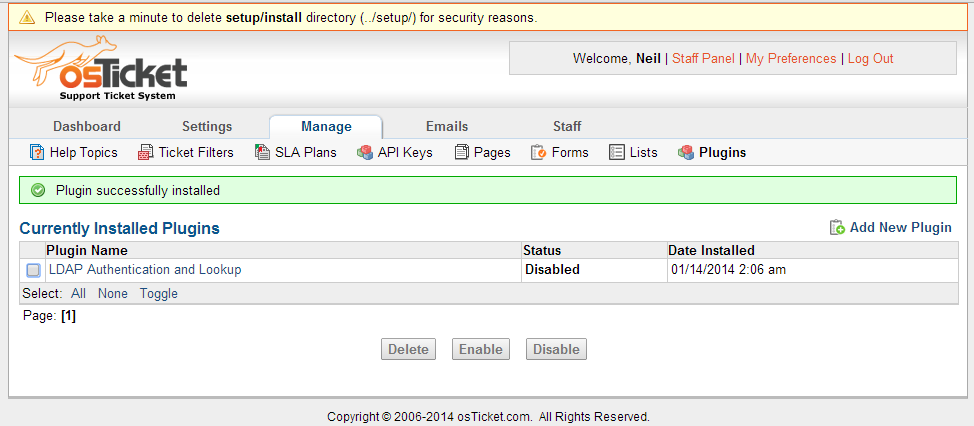
Click on LDAP Authentication and Lookup
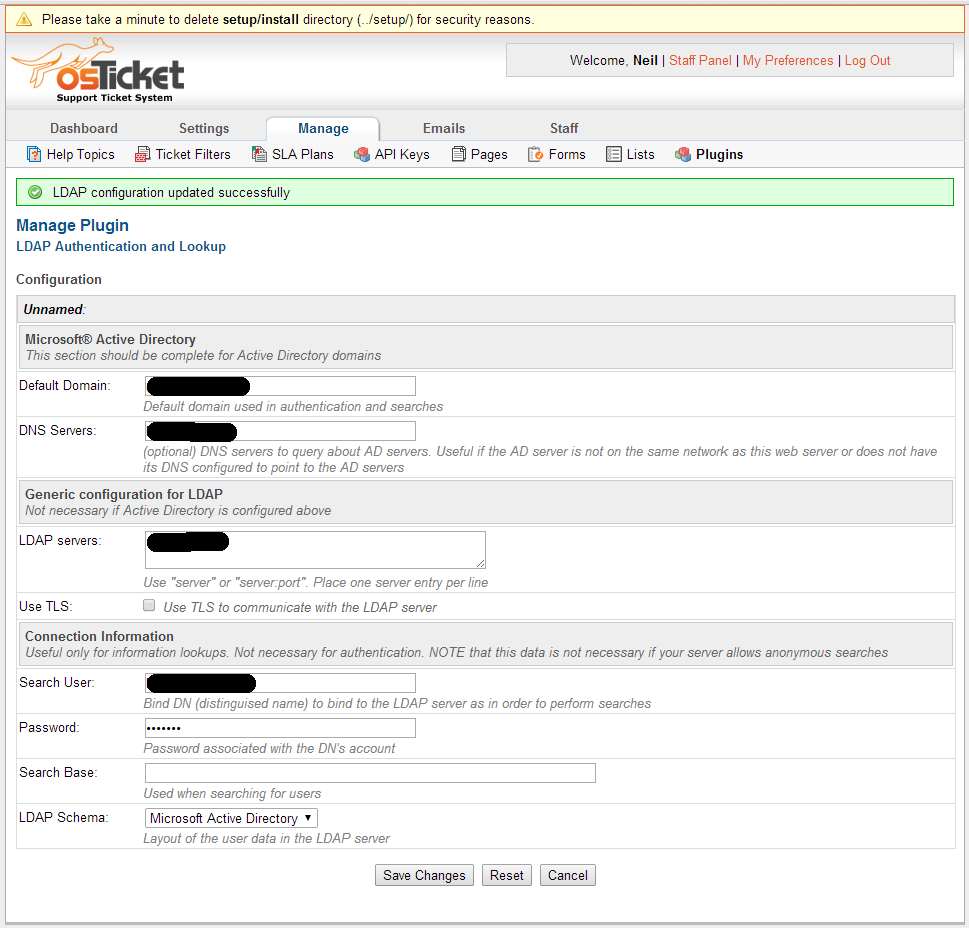
configure it to match your settings.
click "Save Changes"
Click on Plugins again.
Click on the tick box, click on "Enable"
