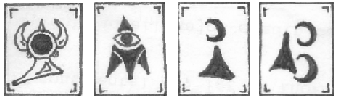Opera 9 has just be released for download. This was one of (if not the) first browser to support tabbed browsing. This release features some useful (and neat) new features including a built in BitTorrent client, widgets (supposedly small but useful net applications), some CSS3 support, content blocking, tab preview, a source viewer, and more.
Here is some more information regarding some of the new features.
bitTorrent – BitTorrent is a protocol used to download large files from multiple sources. With BitTorrent built in you no longer need to have a seperate client. You can simply click on the torrent link. I think that this was a fantabulous move by them, now they just need to do SSH, and a few others.
content blocker – This allows you to customize certain things a little more. Not only can you right click on banner ads and choose not to display them, but you can also customize individual sites. Like blocking popups, denying cookies on a per site basis, etc. Think of this as increased functionality to the PopUp blocker feature in previous versions.
tab thumbnail preview – Any browser that currently supports tabbed browsing (Opera, Firefox, and IE7+) can get pretty confusing of which instance is the one you are looking for. This neat new feature creates a small thumbnail of the site, so when you mouse over the tab it displays what you would see if you opened that tab.
widgets – Widgets in this case are small multimedia style programs that are supposed to make your desktop experience more fun and productive. Visit widgets.opera.com to learn more.
This is by no way a complete feature / review, and I may post more later after I have played with it some more. Enjoy!