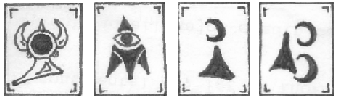Recently some of our child agencies recently began purchasing new Dell workstations to replace their aged desktop PCs. As an IT person I have heard some good things about Dell Customer Support, and know many people that swear by them. My boss, of course, is not one of these people. Don’t get me wrong he loves their tech support but not their hardware. Let’s face it Dells are cheap. They are the King of Cheap. They do a darn good job of getting some great prices on components from their vendors, and it allows them to sell PCs at prices that almost no one can beat. There has been a thread on GNHLUG recently regarding the Dell Maxtor Hard drives having a lot of failed units. This post is not about hardware though.
This is about software that comes bundled with new Dells. My first step is to remove all memory and systray resident programs that are running that I don’t want. McAfee is in the systray so I exit that also. CTRL-ALT-DEL, click on the processes tab and start killing things that are non-essential to the machine. (like RealPlayer) Of course there are a bunch of things in there I don’t recognize. Once the running programs are shot down, I proceed to START -> CONTROL PANEL -> Add/Remove Programs. Here is a brief list of the majority of the crap I have to uninstall: Three AOL programs (Aol9, Coach and Connectivity, and of course none are AIM), Earthlink Installer, Yahoo! Music Match, Search Assistant, NetZero Installer, URL Assistant, ViewPoint Media Player and finally McAffee Security Center. So I uninstall all this garbage that the employee doesn’t and won’t need. Not counting McAffee Security Center this takes literally about 30 minutes (the machine is a CeleronD 2.53Ghz w/ 256mb RAM). Once all the little things are done I start to uninstall McAfee Security Center. It of course tells me that McAffee is currently running and to shut it down before I uninstall. Note that I already shut it down from the systray. So I check the task bar, nothing there. Check the systray (again), nothing there. CTRL-ALT-DEL and go into the Task Manager. There are at least 8 processes that I surmise could have something to do with McAfee Security Center, so one by one I start killing them off. (mcshield, mcdetect, and several others) Once this is done, I go back to Add/Remove Programs and click to uninstall McAffee Security Center and nothing happens.
It turns out that about half the time the pop up window goes behind the Add/Remove Programs window so that you cannot read it. Well Fraq me. You have to go into Task Manager and kill the mcappins.exe program which apparently doesn’t end even after you close the window when it tells you that it cannot install. The kicker is when you kill that process you can try to uninstall again and it usually works. Please note that I said usually. A couple times while trying to uninstall it the uninstaller crashed. This of course makes us IT people filled with warm and happy feelings. So I go back into Add/Remove Programs and run the uninstalled again. Thank the magic blue smoke that the entry is still there. Great so the program seems to think that its already running. CTRL-ALT-DEL back into Program Manager and look the mcappins.exe is back. End task the cylon and run it again. Yay! An hour wasted easily.
McAffee you suck… fix your bloatware.