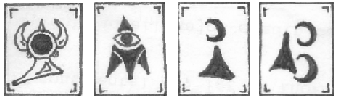UPDATE: 1.7RC5 was released on 19 Feb 2013. These instructions will work for RC4 and RC5.
So you have installed OSTicket v1.7rc4 and now you want to customize it a little by replacing the logo images on the staff login, staff side, and pdf printing. Then this is the article for you. There are two ways to achieve this goal. The easiest way is for those not familiar with CSS, or those not comfortable with modifying the template css files.
the logo files are store in the following locations:
staff login
yourSitesHomeDir/scp/images/login-logo.png
staff side (scp)
yourSitesHomeDir/scp/images/ost-logo.png
Simply edit those files or replace them with the ones that you want to use. If you use this method you should probably make sure to make back ups of the files for later just in case you want to go back to them, or want to check the image sizes.
The second way is similar to the first in that you would want to put [upload] the images that you plan on using in the same directory as above. However you would then edit the appropriate css files that display the images and change the file names in those files. The CSS files you need to edit are listed below.
staff login
yourSitesHomeDir/scp/css/login.css
Locate the following code and make it point to your new file name.
background:url(../images/login-logo.png);
staff side (scp)
yourSitesHomeDir/scp/css/scp.css
Locate the following code and make it point to your new file name.
background:url(../images/ost-logo.png)
Both options have cons to them that you should be aware of. For example the first option if you upgrade your OSTicket to a new version chances are your images will be over written (and you will lose your custom log images). Alternatively if you choose the second option you will have to go in and re-change the CSS to point to your files.
Lastly you may have noticed that printing to PDF has yet another logo. This logo is located at:
yourSitesHomeDir/include/fpdf/print-logo.png
Once again you can replace that with your own version, or alter the following file:
yourSitesHomeDir/include/class.pdf.php
You can search for the file name or scroll down to line 58 where you will see the following code:
$this->Image(FPDF_DIR . 'print-logo.png', null, 10, 0, 20);
Simply change the print-logo.png to your file name and put the file in
yourSitesHomeDir/include/fpdf/
That’s it! Easy logo-ification of your OSTicket installation. Enjoy.