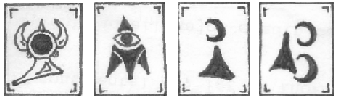Windows 7 is out to the general populace and comes with a brand new set of fun. So far since I installed x64 Enterprise edition (One of the benefits of my job) it has been remarkably stable. I love how fast my machine boots, and how I can “wake” it up using my keyboard. It actually boots faster then my Linux box… but I digress.
I‘ve noticed that some times when I come out of “standby” such as after I wake up the that machine has a LOT of disk activity. I mean a LOT. So firing up Task Manager and Resource Monitor reveals that MsMpEng.exe is reading the disk, and consuming a load of CPU. A quick IllGoogleItForYou shows me that process belongs to Window Defender. Windows defender comes stock with Windows7. Ok so maybe its scanning my machine for viri or malware. Open up Windows Defender…
This Program is turned off. If you are using another program that checks for harmful or unwanted software, use the Action Center to check that program's status. If you would like to use this program, click here to turn it on.
Interesting. Apparently Windows Defender is also part of Microsoft Security Essentials. Anyway the point, if you open MSE it will tell you if you are currently running a scan. You could cancel the scan to get the resource problem to go away, or you can at least now see the status of the scan in progress. [note: I do not recommend that you cancel your antivirus scans]