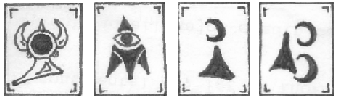This article was updated on 08 Mar 2017
Generally speaking many of the previous FAQ answers [for former versions of osTicket] some times still apply to the current version. The line numbers will be wrong, but the information is usually still good. If you do not see an answer to your question please check out the older versions of this FAQ and/or post on the osTicket forums.
osTicket version 1.9.x FAQ
osTicket version 1.8.x FAQ
osTicket version 1.7.x FAQ
Frequently many of the questions on the osTicket forums are duplicated. As much as I wish people would use the search feature it seems that most people would rather ask their question than actively look for the answer. So I've tried to compile a small list of things that people have either frequently asked, or I think they simply might want to do.
Table of Contents:
Q: How do I change the copyright at the bottom of the page?
Q: How do I turn on error displaying for osTicket?
Q: How do I change the Forgot My Password page?
Q: How do I add custom text fields to my tickets?
Q: How to add a link so that clients can log right into the ticket?
Q: How to add a link so that Agents can log right into the ticket?
Q: How do I prevent clients from reopening a ticket?
Q: I was using a great mod with 1.6ST, 1.7, 1.8, or 1.9 will it work with 1.10?
Q: Where can I get the old install files like 1.6ST or 1.7ST?
Q: How do I change the theme colors?
Q: How do I configure the LDAP Authentication and Lookup plugin?
Q: How do I rid of the XXXXXX from the thank you page?
Q: How do I get email language templates with out reinstalling?
Q: How do I use shared mailboxes in Office365 for tickets?
Q: How do I change the pdf print font size?
Q: How do I add a new Column to the open ticket Agent View?
Q: How do I change the copyright at the bottom of the page?
A: edit \include\clientfooter.inc.php and change line 4.
Q: How do I turn on error displaying for osTicket?
A: Generally speaking you shouldn't need to, because you should be able to consult your PHP error logs. However some web hosts do not give people access to their PHP error logs or to edit their PHP.ini. In cases like this you can utilize osTicket itself to display the error messages. edit \bootstrap.php find these lines on or about line 32-33:
ini_set('display_errors', 0);
ini_set('display_startup_errors', 0);
change them to:
ini_set('display_errors', 1);
ini_set('display_startup_errors', 1);
Make sure that you change them back when you are done.
Q: How do I change the Forgot My Password page?
A: You would think that you could go to Admin panel -> Manage -> Pages -> and edit the page there, but right now you cannot. You have to actually manually edit include/client/pwreset.sent.php. This should be addressed in a future version.
Q: How do I add custom fields to my tickets?
A: The directions for 1.6 through 1.7.3 are deprecated and should no longer be followed! Adding custom fields, drop downs, etc. just got a whole lot easier! You can add custom fields in the UI by going to Admin panel -> Manage -> Forms. You can either add your own form or edit any of the three built in forms. Generally if its not contact or company information you should put it in Ticket Details, or add your own. Currently additional forms can only be added via Help Topic so make sure that you enable the additional form to display by going to Admin panel -> Manage -> Help Topics. Click on the help topic that you want to display the additional form information and select your new form in "Custom Forms" drop down.
Q: How to add a link so that clients can log right into the ticket
A: Edit your email templates at Admin panel -> Emails -> Templates and include something like this:
Click <a href="%{recipient.ticket_link}"> here</a> to access this ticket online.
Q: How to add a link so that Agents can log right into the ticket
A: Edit your email templates at Admin panel -> Emails -> Templates and include something like this:
Click <a href="%{ticket.staff_link}"> here</a> to access this ticket online.
You will likely get a warning saying "Some variables may not be a valid for this context. Please check for spelling errors and correct usage for this template. %{ticket.staff_link}" but it appears to work fine.
Q: How do I prevent clients from reopening a ticket?
A: Check out this forum post, which also covers version 1,7, 1.8, and 1.9!
https://osticket.com/forum/discussion/75304/preventing-clients-from-reopening-a-ticket
Starting in 1.9.4 you can do this with editing the source by going to: Admin panel -> Manage -> Lists -> Ticket Statuses. Click on Closed. Click Item Property tab. Also as a side note: this will result in a new ticket being opened instead of the old ticket being re-opened.
Q: I was using a great mod with 1.6 or 1.7.x will it work with 1.8?
A: Not with out tweaking. As a general rule all available Mods are available in the Mods and Customizations section of the forum for each version. Trying to install a mod for the wrong version will likely result in a headache and a non-functional osTicket installation. The mods that are available for 1.10 are available at osTicket Forums. I recommend that you use plugins which can be updated independantly from the core source files.
Q: Where can I get the old install files like 1.6ST or 1.7ST?
A: Many people have asked where they can get older versions of osTicket.
1.6ST is available here: https://tmib.net/files/OST_1.6.zip
1.7ST is available here: https://tmib.net/files/osTicket-1.7.0.zip
Q: How do I change the theme colors?
A: You can edit the css in the /assets/default/css/themes.css file.
Q: How do I configure the LDAP Authentication and Lookup plugin?
A: I wrote an article about it! Its available here: osTicket 1.8.1 – How to configure the LDAP Authentication and Lookup plugin.
Q: How do I rid of the XXXXXX from the thank you page?
A: There are two options that you can choose from that will get rid of the XXXXXX from the thank you page.
Option – 1
First and simplest is to go to Admin panel -> Manage -> Pages -> Thank you and remove the following from the page body:
#%{ticket.number}
This will suppress the display of the fake ticket number.
Option – 2
If you actually want the osTicket to display the ticket number you can edit the source. Option 2 is NOT as secure as it should be. This explicitly changed by the devs to not display the ticket number because it is insecure to display it in most current use cases. If your osTicket installation is behind some sort of authentication wall it may be okay for you to do this. Once osTicket finishes implementing First Class Users the ticket number will be safe to display again.
Edit /open.php circa line 76 change:
array_fill(0, 3, 'XXXXXX'),
to:
array_fill(0, 3, $ticket->getExtID()),
I fully plan on updating this list from time to time, but have not setup a specific time to do so. If you see something that you think should be added to the list please feel free to PM me on the osticket forums.
Q: How do I get email language templates with out reinstalling?
A: To get the templates without re-installing do the following:
- Download the translation files from this page: http://i18n.osticket.com/ Or use the direct download link here: http://i18n.osticket.com/download/project/osticket-official.zip
- Extract the zip file and look at this folder: "de \ templates \ email"
- There are 13 files inside the folder. Every file contains one of the 13 german email templates. To open the german email template files and get the templates itself, just use a text editor (e.g. notepad++)
- In osTicket you should now create your own template
- Open every file, copy the message (body & subject) from the file to the corresponding osTicket email template into the html editor view <> inside osTicket and save the template.
- Voila you have now the officially translated german email templates in your osTicket installation.
This response was supplied by Forum Moderator Chefkeks.
source:
https://osticket.com/forum/discussion/80331/german-mail-template
Q: How do I use shared mailboxes in Office365 for tickets?
A: Instead of using smtp.office365.com as Microsoft suggests for email settings use outlook.office365.com instead. So your settings would look something like this: user@contoso.com <– user account
sharedmb@contoso.com <–shared mailbox
IMAP settings: address: sharedmb@contoso.com username: user@contoso.com/sharedmb password: <user's password> IMAP server: outlook.office365.com security type: SSL port: 993 SMTP settings: SMTP server: outlook.office365.com security type: TLS port: 587 smtp UN: user@contoso.com smtp PW: <user's password>
source:
https://osticket.com/forum/discussion/89832/using-shared-mailboxes-in-office365-for-tickets
Q: How do I change the pdf print font size?
A: edit \include\staff\ticket-print.tmpl.php and add a font size to the CSS at the top.
Q: How do I add a new Column to the open ticket Agent View?
A: This is probably the most asked question in the last year. Luckily this should become trivial once 1.11 is released as it is supposed to introduce the Custom Queues feature. Until then you have to do it manually by editing the code. Here is a thread that handles most versions of osTicket from 1.7+: A better ticket list!. Warning since this thread covers multiple versions you will have to read through it to find the section of the thread that correlates to your version.
If you are looking for just adding a ticket status to 1.10 then I would refer you to this forum thread:
https://osticket.com/forum/discussion/89382/status-column-in-agent-view